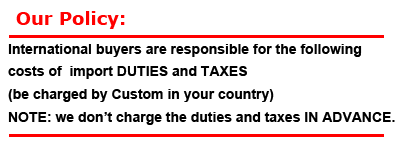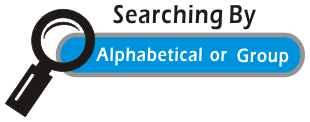Introduction:
Introduction: MR04R Mini-Card adapter for SD card is low-cost SSD and Ready-boost solution for laptop computers. Your SD card can easily into the full size of Mini Card slot of newer laptops with MR04R
The MR04R was the best of the external drives. Solid State Drive (SSD) that delivers extra memory and reliably backs up your important data without cables and the protrusion of other, more awkward external storage devices. Boosts System Performance in Windows 7. Ideal for use with the minicard SSD is for ReadyBoost. A Windows feature allows you to boost your system performance with fast caching directly to the SD Card. This allows you to access the data stored on your SD card faster than accessing it from your hard disk drive. And PC users can partition the drive for both Ready Boost and storage/backup for ultimate convenience.
Boosts System Performance in Windows 7. Ideal for use with the minicard SSD is for ReadyBoost. A Windows feature allows you to boost your system performance with fast caching directly to the SD Card. This allows you to access the data stored on your SD card faster than accessing it from your hard disk drive. And PC users can partition the drive for both Ready Boost and storage/backup for ultimate convenience.
MR04R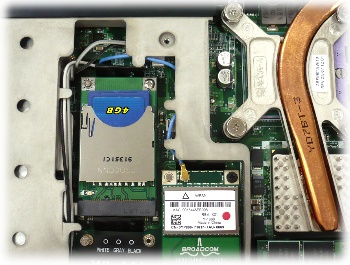 |
SDIO / SD Development Kit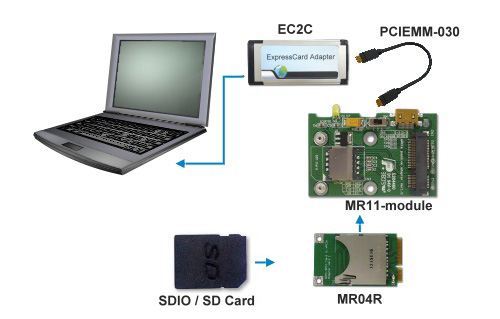 |
- Designed for use with laptop / netbook computers
- SD card capacity: Up to 32G
- Extreme high speed: Transfer files up to 25MB/sec. 50MHz(max)/4bit for SDHC.
Note: Actual throughput may vary based on the SD card speed and computer configuration. - Compatible with Windows 7 / Vista / XP sp3 (Use Microsoft Inbox driver, NO need install special driver)
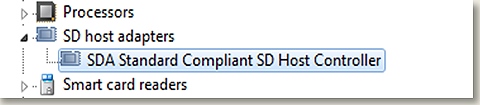
Features
- MR04R is standard SD HOST controller of PCIe interface adapter. Design for Extension/Secondary HDD. Application for ready-boost and backup/Storage functions.
Basically, MR04R can’t bootable to Windows 7 / Vista / XP - To use SDHC Card(SD Card>2GB) on Windows XP, your system requires SP3 Update or Windows XP (KB934428).
http://support.microsoft.com/kb/934428 - To use SD Memory Card Formatting Software, Please download file from Panasonic’s web-site as below:
http://panasonic.jp/support/global/cs/sd/download/sd_formatter.html
Please backup your data before using the formatting program. - To use SDIO wireless Cards on Windows 7, your system requires choose Microsoft SDA host inbox driver. And SP1 Update or Windows 7 (KB983177) hotfix update.
- To use SD / SDHC Cards on Windows XP/VISTA/7 your system requires install RICOH private driver for more compatibility . Otherwise your SD cards can’t work properly.
Notice:
- PCI Express Mini Card Electromechanical Specification 1.0 (Use PCIe interface)
- Input Socket SDHC / SD (SD Specification 2.0)
- Compliant with SD Host Controller Standard Specification 1.0
- Compliant with SDIO Specification 1.1
- Compliant with SD Memory Card Specification Version 2.0
- 30mm x 50.95mm dimension
Product Specifications:
| SDIO Compatibility List | |||||
Brand |
Model |
Chip |
Compatibility |
||
MR04R |
EC230 |
MP230 |
|||
miniPCI-e |
ExpressCard |
Add-on card |
|||
| Atheros | SD25 | AR6102 | Pass |
Pass |
Pass |
| Atheros | SD27 | AR6102 | Pass |
Pass |
Pass |
| Atheros | SD31 | AR6003 | Pass |
Pass |
Pass |
| Atheros | SD32 | AR6003 | Pass |
Pass |
Pass |
| Atheros | WB31 | AR6003+AR3001 | Pass |
Pass |
Pass |
| Atheros | SD31B | AR6003 | Pass |
Pass |
Pass |
| Atheros | SD32B | AR6003 | Pass |
Pass |
Pass |
| SPIL | AF-N-30G | AR6003 | Pass |
Pass |
Pass |
| USI | WM-AN-AT-01 | AR6003 | Pass |
Pass |
Pass |
| USI | WM-BN-AQ-01 | AR6003 | Pass |
Pass |
Pass |
| ASE | SAT11C | AR6003 | Pass |
Pass |
Pass |
Brand |
Model |
Chip |
miniPCI-e |
ExpressCard |
Add-on card |
MR04R |
EC230 |
MP230 |
|||
| Notice: | |||||
|
||||||||
MR04R (SDHC/SDIO Card to mPCIe adapter ver1.1) x1 |
Screw x2 |
|||||||
|
||||||||
MR04R (SDHC/SDIO Card to mPCIe adapter ver1.1) x1 |
Baffle x1 |
|||||||
| Screw x2 |
Screw x2 |
|||||||
| SDIO / SD Development Kit Package Contents | |
| MR04R (SDHC/SDIO Card to mPCIe adapter ver1.1) x1  |
MR11 module (mPCIe passive adapter) x1  |
| EC2C (Express card to the converted port adaptor) x1  |
XCEX V1.1 (SDXC Card Extender Board) x1  |
| PCIEMM-060A (PCIe Male to Male cable 60cm) x1  |
Screw x2 |
Support card type:
SD/SDHC Card,(Class 2/4/6)
MMC Plus and MMC Mobile. (4bit only)
SDIO Card (GPS, Wi-Fi, Bluetooth)
| Documents Download | |||
| Brief | |||
| SD cardreader comparison | |||
| SDIO Compatibility | |||